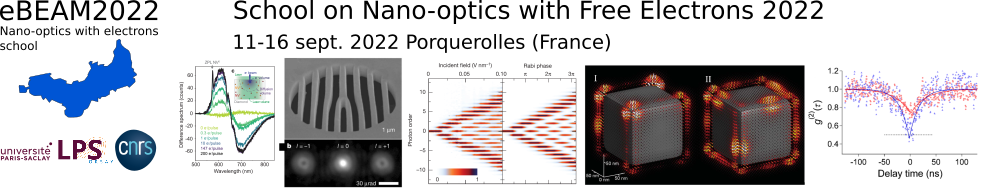
|
|
|
RegistrationIf you have received your acceptance email, you are now able to register in the conference. To do so, the following steps must be performed:
i) You need to update your submission, used formerly to send us CV, motivation letter etc... to a real submission for a poster. To do so: ii) Log in the website and check the "My submissions" page (or click here after log in); iii) The status of your submission will be "Awaiting update." Click in the edit icon iv) In the next page, edit the authors accordingly; After performing these actions, you can proceed to the payment of the school. This is done in a dedicated external website following the observations below: - You must chose between single or double rooms, which are 800 € and 700 €, respectively; - For non-french attendees, payments are only possible through credit card. French attendees may ask for a 'facturation interne' directly through Colloque Azur, if they belong to a CNRS lab. - The choice of your roommate in the 'double room option' will be dealt with at a later time, taking into account your preferences.
The website for paying: https://www.azur-colloque.fr/DR04/inscription/inscription/240 |

